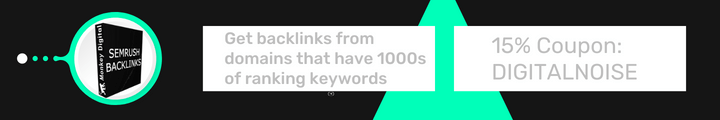Unlock the Power of Pinterest: Best Practices for Using Pinterest as a Search Engine
In recent years, Pinterest has evolved from a simple image-sharing platform to a powerful visual search engine, competing with the likes of Google and Bing. With over 450 million active users worldwide, Pinterest offers a unique opportunity for content creators, businesses, and individuals to enhance their online visibility. In this article, we’ll explore the best practices for using Pinterest as a search engine to boost your reach and engagement.
Thank you for reading this post, don't forget to subscribe!
Why Pinterest is More Than Just a Social Network
Pinterest is not just a social network; it’s a discovery tool. Unlike traditional social media platforms, Pinterest prioritizes searchability over social interaction. Users come to Pinterest to discover ideas, plan projects, and make purchasing decisions. This makes it an invaluable platform for brands and creators looking to tap into an engaged audience actively seeking inspiration.
Best Practices for Using Pinterest as a Search Engine
1. Optimize Your Profile
Your Pinterest profile is your first impression. Make it count by optimizing it for searchability.
Choose a Descriptive Username: Use a username that reflects your niche or brand. Include keywords relevant to your content.
Craft a Compelling Bio: Your bio should succinctly describe who you are and what you offer. Incorporate keywords naturally to enhance discoverability.
Select a Relevant Profile Picture: Use a clear and recognizable profile picture that represents your brand or personal style.
2. Create Search-Friendly Boards
Boards are a critical component of Pinterest’s search functionality. Organize your content into well-defined boards to improve its discoverability.
Use Descriptive Board Names: Choose board names that clearly indicate the content within. Include relevant keywords to increase search visibility.
Write Detailed Board Descriptions: Provide a concise description for each board, highlighting its purpose and contents. Incorporate keywords strategically.
Categorize Your Boards: Assign each board to the most relevant category to help Pinterest’s algorithm understand its content.
3. Design High-Quality Pins
Pins are the backbone of Pinterest’s search engine. Creating visually appealing and informative Pins is essential for attracting engagement.
Use Vertical Images: Pinterest favors vertical images with a 2:3 aspect ratio. These images occupy more screen space and are more likely to capture attention.
Add Clear Text Overlays: Use text overlays to convey your message quickly. Ensure the text is legible and complements the image.
Incorporate Branding Elements: Include your logo or website URL on your Pins to increase brand recognition and credibility.
4. Leverage Keywords Effectively
Keywords play a vital role in using Pinterest as a search engine. Incorporate them strategically to enhance your content’s visibility.
Conduct Keyword Research: Identify relevant keywords using Pinterest’s search bar or third-party tools. Focus on long-tail keywords that reflect user intent.
Optimize Pin Descriptions: Write detailed descriptions for each Pin, naturally incorporating keywords to improve search rankings.
Utilize Hashtags Sparingly: While not as crucial as on other platforms, hashtags can help categorize your content. Use them sparingly and strategically.
5. Engage with the Pinterest Community
Active engagement on Pinterest can significantly boost your visibility and credibility.
Interact with Other Users: Comment on, like, and save other users’ Pins to build connections and increase your visibility.
Participate in Group Boards: Join group boards within your niche to expand your reach and engage with a broader audience.
Respond to Comments Promptly: Engage with your audience by responding to comments on your Pins, fostering a sense of community and trust.
6. Analyze and Refine Your Strategy
Regularly analyze your performance metrics to optimize your Pinterest strategy.
Use Pinterest Analytics: Monitor key metrics such as impressions, clicks, saves, and engagement rates. Identify trends and adjust your strategy accordingly.
Test and Iterate: Experiment with different types of content, visuals, and keywords. Use data-driven insights to refine your approach and maximize results.
Summary
Pinterest is a dynamic and versatile search engine that offers immense potential for discovery and engagement. By implementing these best practices, you can harness the power of Pinterest to expand your reach, connect with a broader audience, and achieve your content goals. Embrace Pinterest’s unique search capabilities and watch your online presence soar.
Unlock the power of Pinterest today and transform your approach to search engine optimization!
Boost Your Visibility with Pinterest: The Ultimate Guide to Creating and Saving Pins
Creating and saving Pins on Pinterest is a powerful way to boost your online visibility and drive traffic to your content. Here’s how you can leverage Pinterest to enhance your digital presence:
1. Create Your Pin: Start by designing a visually appealing Pin that reflects your content or brand. Use high-quality images, clear text overlays, and a compelling description to attract viewers’ attention. Navigate to the top and click on create pin.
2. Save Your Pin: Once your Pin is ready, click the ‘Save’ button at the top left of your Pinterest page to add it to a relevant board. Choose a board that aligns with your content’s theme to maximize engagement and reach.
3. SEO Benefits: When you create a post, also create a pin, and save your Pins on Pinterest, all the pages on the Mars Platform are automatically indexed by search engines. This increases your content’s discoverability, allowing potential followers to find your content through both Pinterest searches and traditional search engine queries.
4. Maximize Engagement: Enhance your Pin’s reach by using relevant keywords in your Pin description and board titles. Engaging with the Pinterest community through comments and shares can further amplify your content’s visibility.
5. Track Performance: Utilize Pinterest Analytics to monitor your Pins’ performance. Analyze which Pins are driving the most traffic and engagement to refine your strategy and maximize your impact.
By effectively utilizing Mars Platform features, you can expand your reach, drive more traffic to your content, and establish a strong online presence. Start creating posts, and saving Pins today to unlock the full potential of Pinterest as a marketing tool.
Asking Mars AI
FAQs: Mastering Pinterest as a Visual Search Engine
1. What makes Pinterest different from other search engines like Google?
Pinterest is a visual search engine that emphasizes discovery and inspiration. Unlike traditional search engines, Pinterest focuses on visual content, allowing users to find ideas and inspiration through images, videos, and infographics.
2. How can I optimize my Pinterest profile for better search visibility?
To optimize your Pinterest profile, choose a descriptive username, write a compelling bio with relevant keywords, and select a clear profile picture. This helps establish your brand identity and improves your search visibility on the platform.
3. What are the best practices for creating engaging Pins?
Create vertical images with a 2:3 aspect ratio, use clear text overlays to convey your message, and incorporate branding elements like your logo. High-quality, visually appealing Pins are more likely to capture attention and encourage engagement.
4. How do keywords influence Pinterest search rankings?
Keywords are crucial for improving your Pins’ search rankings. Conduct keyword research, optimize Pin descriptions, and use relevant hashtags to enhance discoverability. Focus on long-tail keywords that align with user intent to attract more targeted traffic.
5. Can I use hashtags on Pinterest, and how should I use them?
Yes, you can use hashtags on Pinterest, but they are not as critical as on other platforms. Use them sparingly and strategically to categorize your content and improve its visibility in relevant searches.
6. What is the role of boards in Pinterest’s search functionality?
Boards help organize your content and improve its searchability. Use descriptive board names, write detailed descriptions, and assign each board to a relevant category to enhance its visibility and engagement.
7. How can I measure the success of my Pinterest strategy?
Use Pinterest Analytics to monitor key metrics such as impressions, clicks, saves, and engagement rates. Analyze trends, test different types of content, and refine your strategy based on data-driven insights to maximize results.
8. What are group boards, and how can they benefit my Pinterest strategy?
Group boards are collaborative boards where multiple users can contribute Pins. Joining group boards in your niche can expand your reach, expose your content to a broader audience, and foster community engagement.
9. How can Pinterest help drive traffic to my website or blog?
By optimizing your Pins with relevant keywords, creating visually appealing content, and engaging with the Pinterest community, you can drive more traffic to your website or blog as users discover your content through search and recommendations.
10. What are some common mistakes to avoid when using Pinterest as a search engine?
Common mistakes include neglecting keyword optimization, using low-quality images, failing to engage with other users, and not regularly updating your content. Avoid these pitfalls to ensure your Pinterest strategy is effective and impactful.
11. How does Pinterest’s algorithm determine which content to display in search results?
Pinterest’s algorithm considers factors like keyword relevance, user engagement, and content quality when determining search results. Optimize these elements to improve your content’s visibility and ranking.
12. What types of content perform best on Pinterest?
Visually appealing and informative content, such as infographics, tutorials, and how-to guides, typically performs well on Pinterest. Focus on creating content that provides value and inspires users to take action.
13. Can businesses use Pinterest to reach their target audience?
Absolutely! Pinterest is an excellent platform for businesses to connect with their target audience. By creating content that resonates with users’ interests and needs, businesses can increase brand awareness, engagement, and conversions.
14. How can I use Pinterest to enhance my personal brand?
Use Pinterest to showcase your expertise, share valuable content, and connect with like-minded individuals. By consistently providing value and engaging with the community, you can build a strong personal brand on the platform.
15. What tools can help me optimize my Pinterest strategy?
Tools like Canva for designing Pins, Tailwind for scheduling posts, and Pinterest Analytics for tracking performance can help you optimize your Pinterest strategy and achieve better results.
16. How often should I post on Pinterest for optimal engagement?
While there’s no one-size-fits-all answer, posting consistently is key. Aim for at least 5-10 Pins per day to maintain visibility and engagement, but adjust based on your audience’s preferences and your content strategy.
17. What are some ways to engage with the Pinterest community?
Engage with the Pinterest community by commenting on and saving other users’ Pins, participating in group boards, and responding to comments on your Pins. Building relationships and fostering a sense of community can enhance your visibility and credibility.
18. How can I ensure my content remains relevant on Pinterest over time?
Regularly update your content, stay informed about trends, and adapt your strategy to meet changing audience preferences. By keeping your content fresh and relevant, you can maintain engagement and drive ongoing traffic.
These questions are informative and interactive, to explore more about using Pinterest as a search engine. Ask Mars AI.