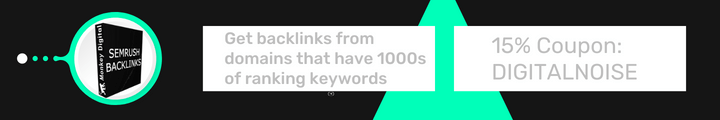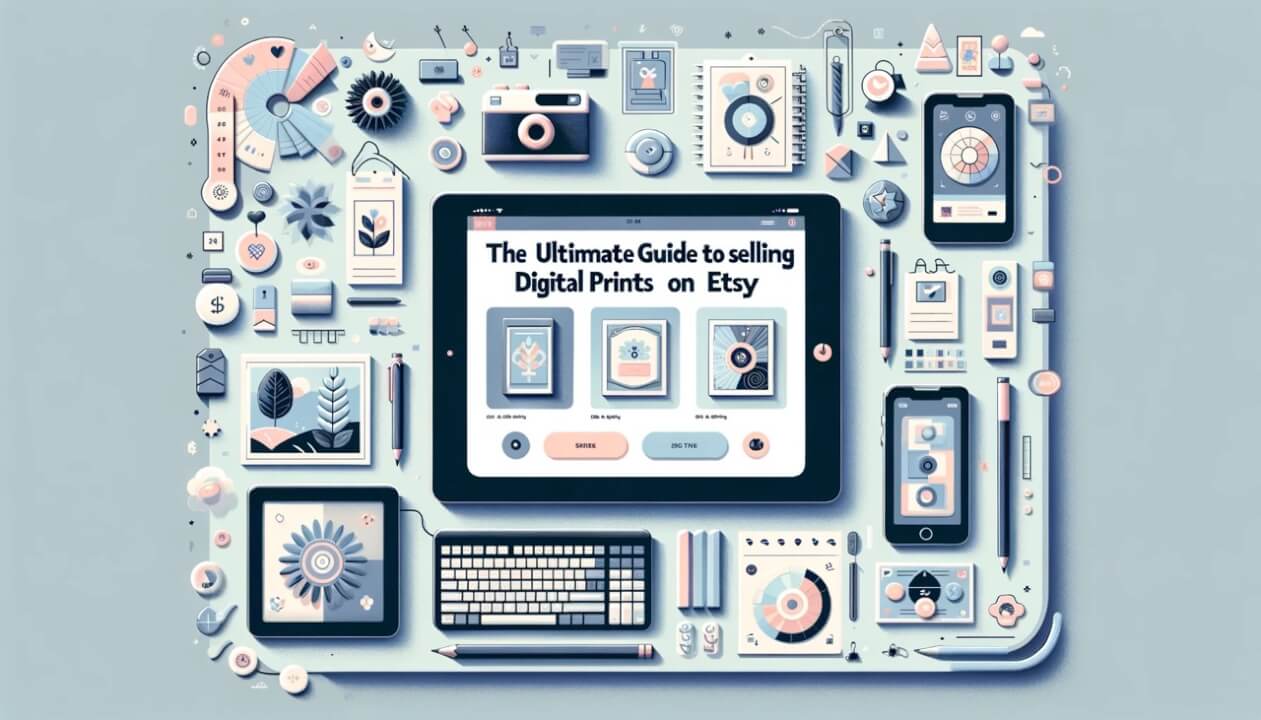“These exercises are tailored to help Etsy sellers in the digital prints market navigate through shop setup, product listing optimization, customer engagement, marketing, and leveraging AI tools like DALL-E to enhance their offerings.”
Thank you for reading this post, don't forget to subscribe!
The Ultimate Guide to Selling Digital Prints on Etsy
Creating a successful Etsy shop for selling digital prints involves several critical steps, from setting up your shop properly to mastering SEO and engaging effectively with your customers.
Here’s a comprehensive guide to help you navigate through the process:
Setting Up Your Etsy Shop
Create an Etsy Account: Start by signing up for an Etsy account if you don’t already have one. Choose a memorable shop name that reflects your brand.
Optimize Your Shop’s Profile: Fill out your profile completely, including a profile picture, bio, and shop policies. Your bio should tell your story and explain what makes your digital prints unique.
Crafting Your Listings
High-Quality Images: Even though you’re selling digital prints, visuals are still king. Include high-resolution images of your prints. Use mockups to show how they can be used or displayed.
Detailed Descriptions: Provide clear, detailed descriptions of what the buyer will receive. Include size, format, and how the print can be used. Mention if any customization is available.
Pricing Your Prints: Research your competition to price your prints competitively. Remember to factor in your time, effort, and Etsy’s fees.
Mastering SEO on Etsy
Keywords Are Key: Use relevant keywords in your titles and descriptions. Think about what your potential customers might search for. Use tools like EtsyRank or Marmalead to find popular keywords.
Optimize Your Titles and Tags: Include your main keywords at the beginning of your titles. Use all 13 tags available, making sure they’re relevant to your product.
Categories and Attributes: Select the most accurate category for your prints. Fill out as many relevant attributes as you can to help Etsy match your listings with the right buyers.
Engaging With Customers
Excellent Customer Service: Respond promptly to customer inquiries and feedback. Be professional and helpful in all your communications.
Follow-Up Messages: Consider sending a thank-you message after a purchase. This can include instructions for downloading and printing, if applicable, and asking for feedback.
Encourage Reviews: Positive reviews can significantly impact your shop’s success. Politely ask satisfied customers to leave a review if they’re happy with their purchase.
Marketing Your Etsy Shop
Social Media: Utilize social media platforms to promote your digital prints. Pinterest is particularly effective for visual items like prints.
Etsy Ads: Consider using Etsy Ads to increase the visibility of your listings. Start with a small budget and adjust based on performance.
Email Marketing: Collect email addresses (with permission) to send out newsletters, discount offers, and new product announcements.
Utilizing Etsy Shop Updates
Keep Your Shop Fresh: Regularly update your shop with new prints, and use Etsy shop updates to engage with your followers. Share behind-the-scenes content, upcoming collections, or customer showcases.
Analyzing Your Performance
Etsy Analytics: Regularly check your Etsy shop analytics to see what’s working and what isn’t. Look for trends in which prints are selling well and consider focusing on similar styles or themes.
Additional Tips
Seasonality and Trends: Pay attention to trends and seasonality. Offer prints that might be relevant for upcoming holidays or trends in home decor.
Bundle Offers: Create bundle offers to encourage more sales. Bundles can be themed around holidays, decor styles, or even colors.
Expanding Your Digital Print Range with DALL-E
Integrating AI-generated art, particularly through tools like DALL-E, can significantly enhance your Etsy shop’s appeal by offering unique and customizable digital prints.
Here are some strategies and tips for using DALL-E creatively and effectively:
Leveraging DALL-E for Unique Creations
Experiment with Styles: DALL-E allows you to experiment with various art styles, from classical to modern and abstract. Use it to create a diverse range of prints that cater to different tastes and home decor trends.
Theme Exploration: Utilize DALL-E to explore different themes or settings, such as nature, urban landscapes, fantasy, or sci-fi. This diversity can help attract a wider audience.
Personalization and Customization: Offer personalized or customized prints by incorporating DALL-E’s capabilities to modify images based on customer requests. This can include adding names, specific colors, or altering backgrounds.
Prompting Techniques for DALL-E
Be Specific with Your Prompts: The more detailed your prompts, the better the outcomes. Include specifics about style, color, mood, and subject matter to guide DALL-E in generating the desired image.
Inspiration from Existing Art: Use existing artworks or styles as inspiration for your prompts. For example, you might ask DALL-E to create a digital print in the style of Van Gogh featuring a modern cityscape.
Iterative Prompting: Don’t hesitate to refine and iterate on your prompts based on the results. Sometimes, slight adjustments to the wording can lead to significantly different and improved outputs.
Incorporating DALL-E into Themes and Trends
Seasonal Collections: Use DALL-E to quickly generate seasonal or trending artwork. This can be especially useful for capitalizing on upcoming holidays or trending decor styles.
Mixing Mediums: Combine DALL-E generated art with traditional mediums. For example, you might overlay text on an AI-generated background for a unique print series.
Marketing Your AI-Generated Art
Tell the Creation Story: Customers love stories behind the products they buy. Share the creative process and how DALL-E contributed to your artwork in your product descriptions and social media.
Highlight Customization Options: Make sure to emphasize the customizable nature of your DALL-E prints. Offering bespoke artwork can set your shop apart from competitors.
Navigating Copyright and Originality
Ensure Originality: While DALL-E can generate artwork based on prompts, ensure that the images you sell are original and do not infringe on copyrighted material. Use prompts that lead to unique creations rather than replicating existing artworks.
Stay Informed: Keep abreast of copyright laws and OpenAI’s policies regarding commercial use of DALL-E generated images to ensure your shop operates within legal boundaries.
Using DALL-E for Promotional Material
Social Media and Ads: Use DALL-E to create eye-catching images for your Etsy shop’s social media accounts and advertisements. Unique and visually appealing images can increase engagement and drive traffic to your shop.
Incorporating DALL-E into your Etsy shop for digital prints offers a realm of creative possibilities and allows for a high degree of personalization and uniqueness in your product offerings.
By effectively using AI tools like DALL-E, you can set your shop apart, attract a broader customer base, and stay ahead in the competitive digital marketplace.
Remember, the key to success lies in creativity, experimentation, and staying true to your brand’s voice and vision.
By following these steps and continually optimizing your shop based on customer feedback and Etsy analytics, you can create a successful Etsy shop selling digital prints. Furthermore, success on Etsy doesn’t happen overnight, but with dedication and smart strategies, you can build a thriving online business.
Asking Mars AI
1. Shop Name Brainstorming: List 10 potential shop names that reflect your brand’s essence and uniqueness.
2. Profile Optimization Workshop: Draft a compelling bio for your Etsy shop, focusing on what makes your digital prints unique.
3. High-Quality Image Challenge: Take one of your digital prints and create three different high-resolution mockup images showcasing its potential uses or displays.
4. Detailed Description Crafting: Write a detailed product description for a digital print, including size, format, customization options, and usage ideas.
5. Competitive Pricing Analysis: Research five competitors selling similar digital prints and create a pricing strategy for your prints that balances competitiveness with profitability.
6. Keyword Research Task: Use EtsyRank or Marmalead to identify five high-traffic keywords relevant to your digital prints and plan how to incorporate them into your listings.
7. Title and Tag Optimization Drill: Optimize an existing listing by revising the title to include your main keyword at the beginning and updating tags with all 13 relevant keywords.
8. Customer Service Role-Play: Create a scenario involving a customer inquiry or issue and practice responding in a professional and helpful manner.
9. Thank-You Message Creation: Draft a personalized thank-you message to send to buyers, including instructions for downloading and printing their purchase.
10. Review Encouragement Strategy: Develop a polite and effective message template to encourage satisfied customers to leave a review.
11. Social Media Promotion Plan: Outline a week-long social media plan for promoting your digital prints on Pinterest, focusing on visuals and targeted keywords.
12. Etsy Ads Experimentation: Set a small budget to test Etsy Ads for one of your prints. Document your criteria for adjusting the budget based on performance.
13. Email Marketing Setup: Design a strategy for collecting email addresses (with permission) at the point of sale and draft your first newsletter announcing a new print collection.
14. Shop Update Scheduling: Plan a monthly schedule for adding new prints to your shop and using Etsy shop updates to engage with your followers.
15. Etsy Analytics Review Session: Spend an hour reviewing your Etsy shop’s analytics. Identify the top-selling print and brainstorm ideas for similar styles or themes.
16. Seasonal Collection Planning: Create a timeline and theme ideas for developing digital print collections relevant to upcoming holidays or seasons.
17. Bundle Offer Creation: Design a themed bundle offer that encourages customers to purchase multiple prints at a discounted rate.
18. DALL-E Experimentation Day: Dedicate a day to experimenting with DALL-E, generating artwork in different styles and themes. Document the prompts used and the outcomes.
19. Customization Service Design: Plan how you would incorporate DALL-E’s capabilities into offering personalized or customized prints, detailing the process and any additional charges.
20. Promotional Material Production: Use DALL-E to generate unique images for promoting your Etsy shop on social media, focusing on creating visually appealing content that tells your brand’s story.